Getting started with POWER CAPTCHA
Choose license
In order to use POWER CAPTCHA, you first need a license. With your license, you will automatically receive an API key to access our API.
In our shop you can choose from four plans - ranging from the no-charge Free license to the Enterprise license with extended security features. All plans have a free 30-day trial period.
Assign domain / hostname
After the order, you have access to the “My Account” area, where you can manage your API keys.
To authorize your website, enter the corresponding domain for the API key. To do this, click on Edit API Key.
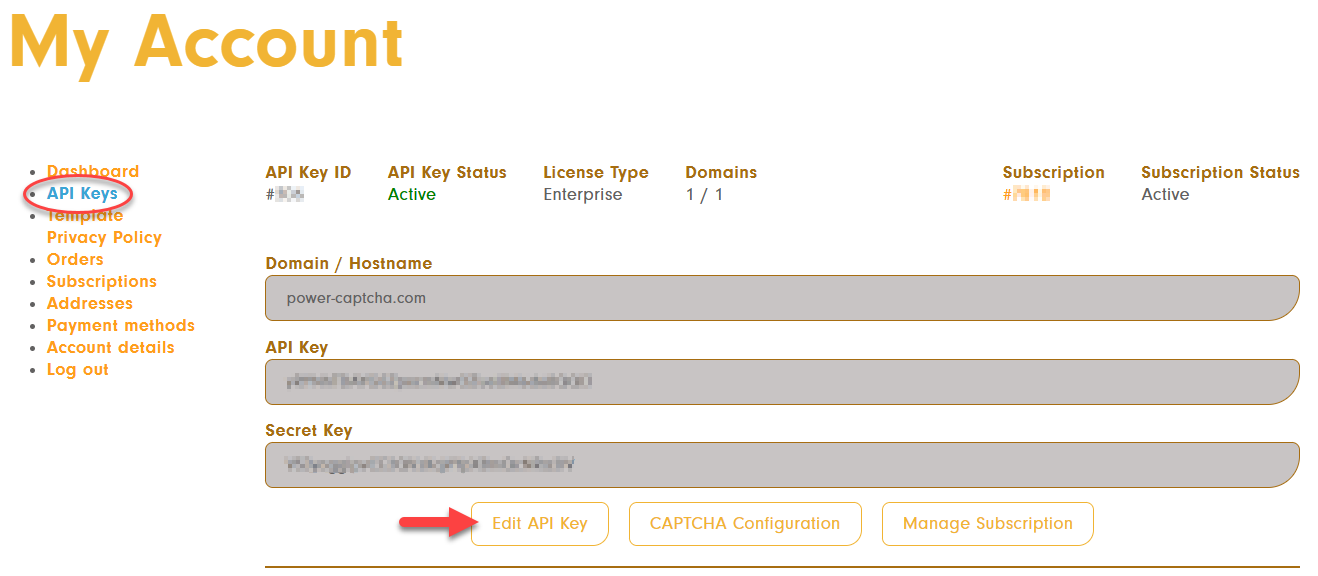
Then enter the domain of your website and click on Save changes.
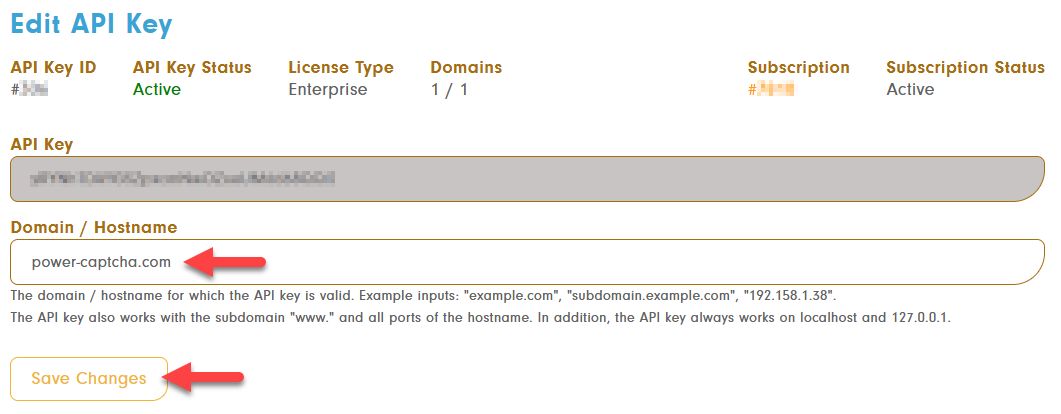
Your API key is now ready for integration into your website.
Copy the API key
Copy your API key and secret key or keep the tab open. You need both keys for the integration on your website.
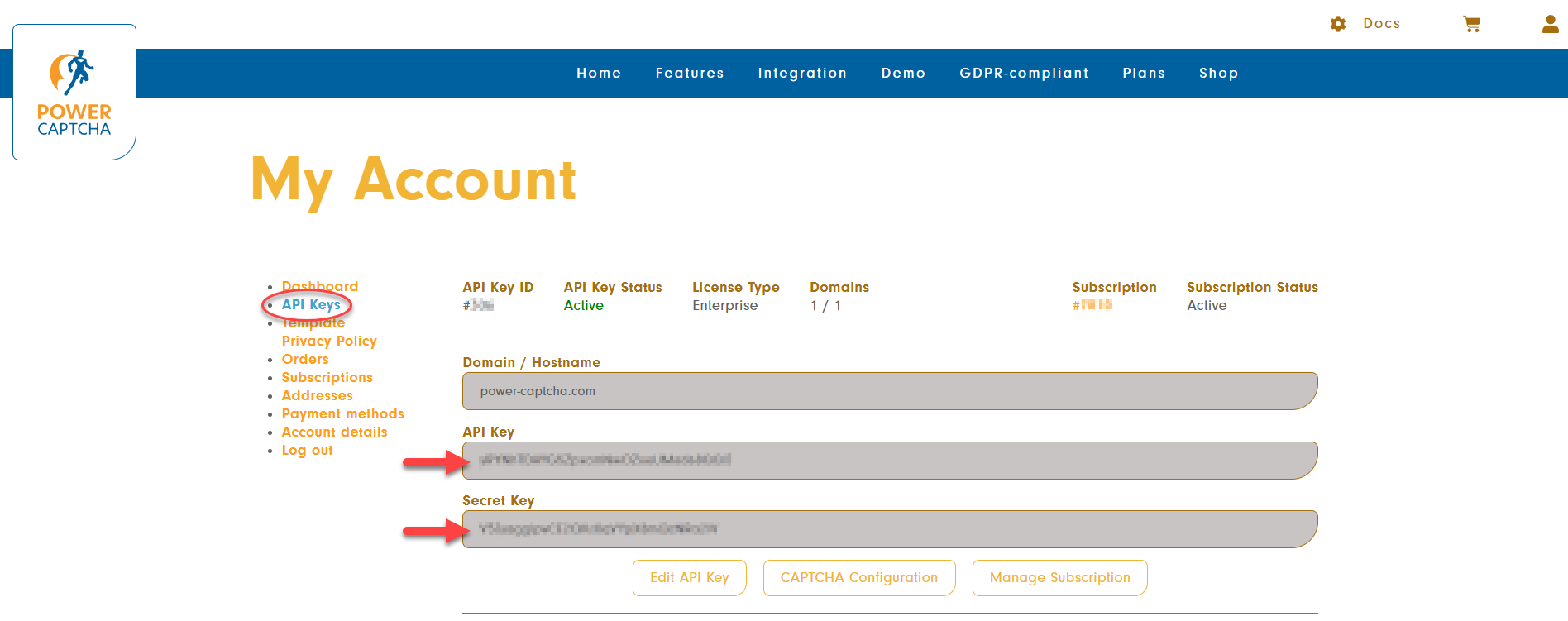
Integrate the POWER CAPTCHA widget
Next, pick the suitable extension or plugin for your website system, or follow one of our integration guides to successfully integrate POWER CAPTCHA.