WordPress forms and logins are a frequent target of bot attacks that attempt to paralyze servers or gain access to accounts. POWER CAPTCHA effectively protects your WordPress forms and login areas against bots and unauthorized persons: It does not primarily differentiate between human and automated behavior, but uses adjustable features to check whether access is fundamentally authorized – securely, effectively and easy to use.
Get started with POWER CAPTCHA in just a few minutes: download the WordPress plugin for POWER CAPTCHA via the plugin search in your WordPress dashboard or via the WordPress Plugin Directory, select a license on our website and follow our quick integration guide.
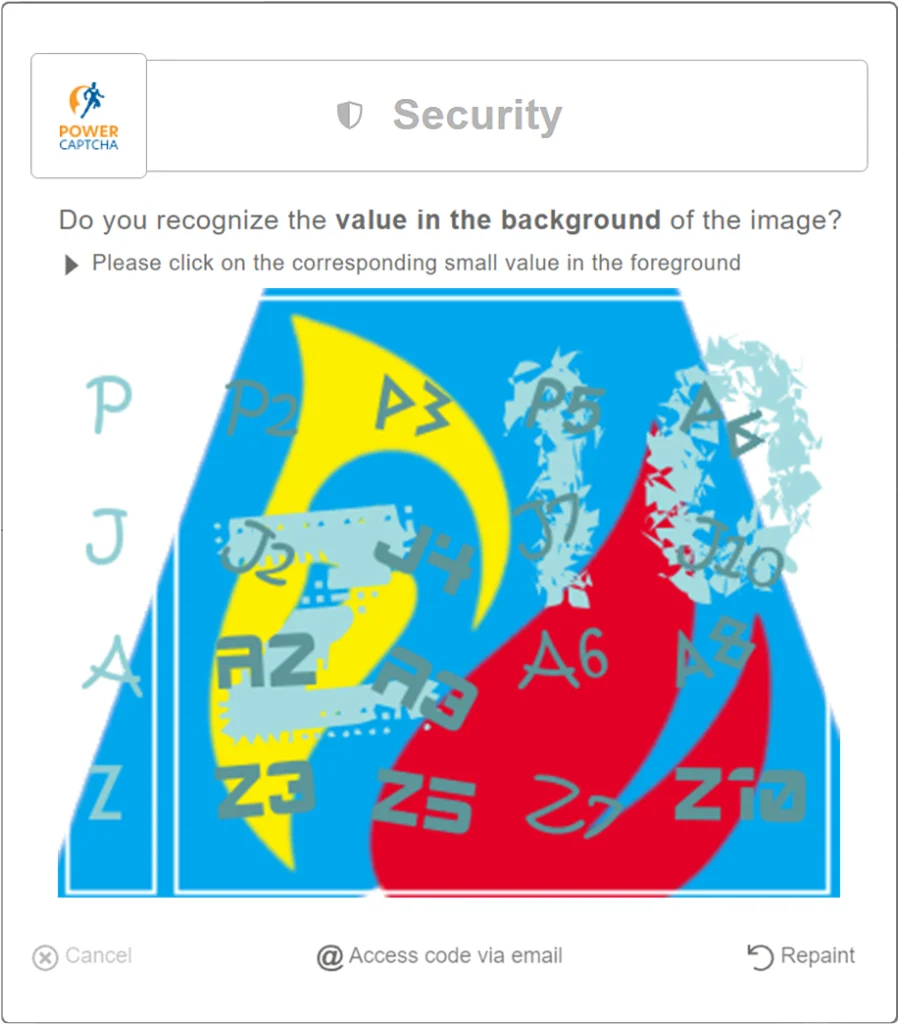
POWER CAPTCHA can already protect these WordPress areas:
We are constantly working on extending the protection. If you are missing important plugins or areas, please get in touch with us about the state of development!
Enter a test name and click on the little box in the checkbox to try out POWER CAPTCHA.
POWER CAPTCHA is easy to install and compatible with most systems. You can find a quick guide to integrating it into your WordPress website in our integration instructions.
You can download the POWER CAPTCHA plugin for WordPress via the plugin search in the administration area of your WordPress website, or alternatively in the WordPress plugin directory.
To protect your WordPress website (including login to the WordPress backend), you can use our recommended settings or customize the protection behavior of POWER CAPTCHA.
This gives you control over the level of user-friendliness, accessibility and security. You can also use POWER CAPTCHA invisibly as a no-captcha solution.
Use your own images and logos to customize captcha images and use them as advertising space, for example. We can also adapt the pop-up and checkbox to your design on request. For more information, please contact our sales department.
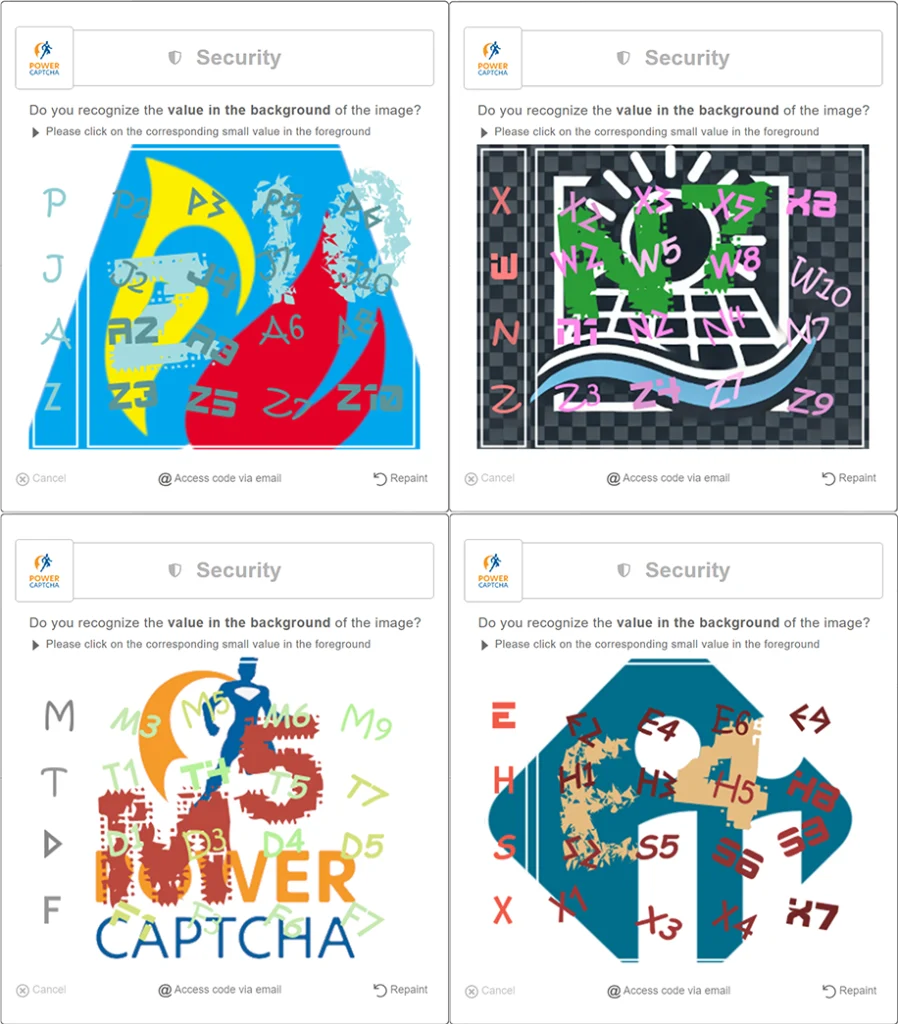
Get started with POWER CAPTCHA

You want to use POWER CAPTCHA on your website? Then get your license here and follow our step-by-step instructions.
POWER CAPTCHA
About Us
Contact
© 2025 POWER CAPTCHA by Uniique AG – All Rights Reserved