How to test the POWER CAPTCHA demo: In our test login and the test contact form, you can enter fictitious data to simulate the use by your visitors.
Demo form
Test with fictitious data: You want to protect your registration or contact forms against bots or access by unauthorized persons? You can test a demo form protected with POWER CAPTCHA here!
Demo login
Test with fictitious data: Protect your login area against bots and hackers. Here you can try out a test login protected with POWER CAPTCHA and simulate its use by your visitors.
How our demo works
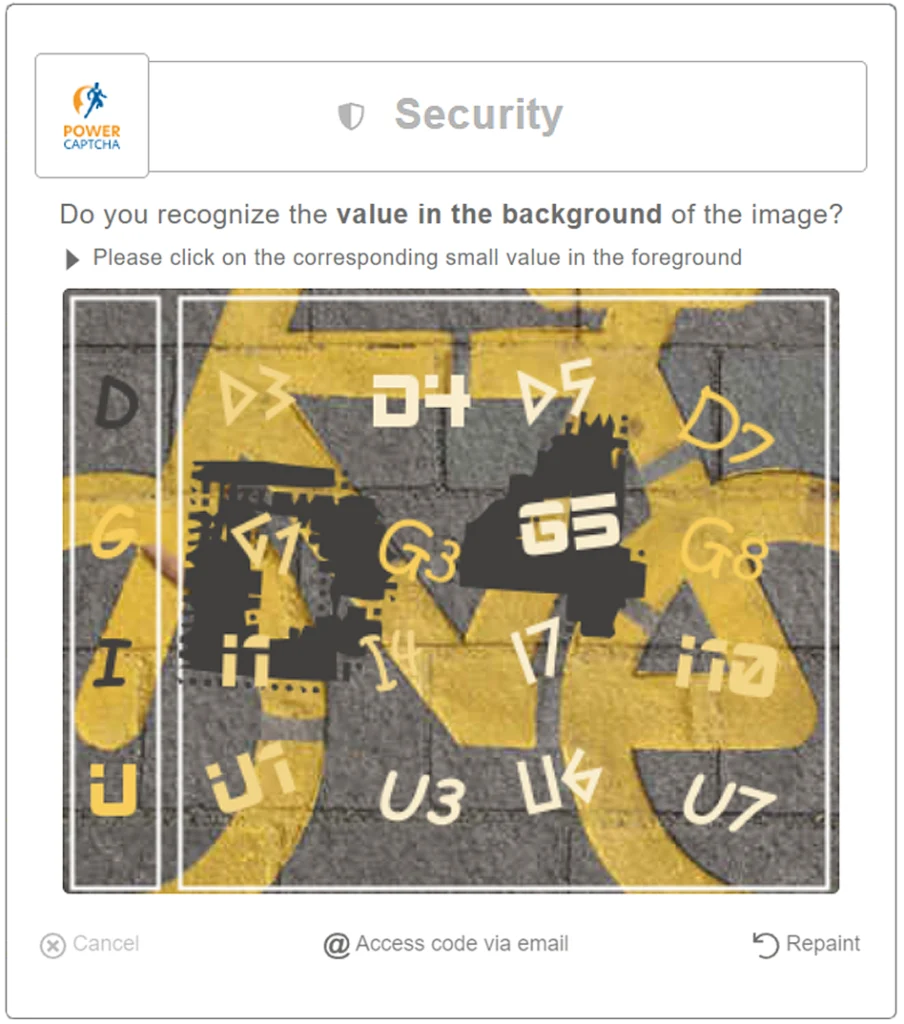
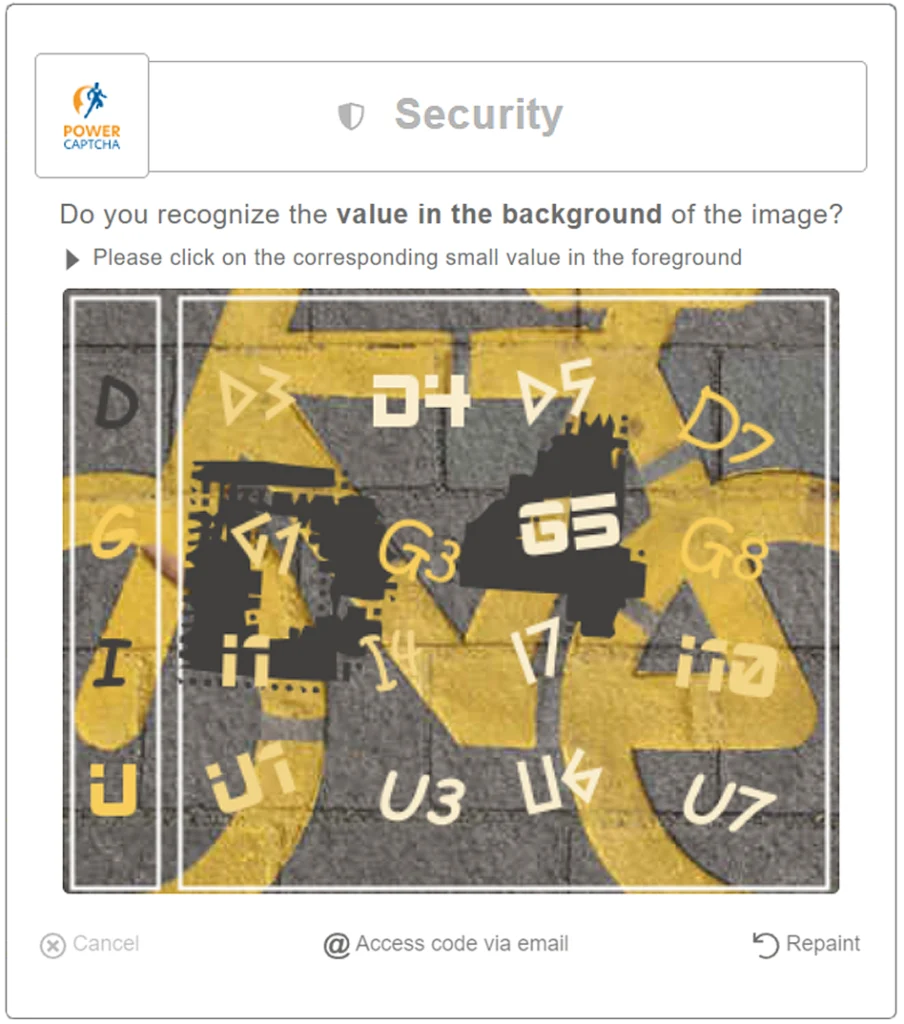
Variety of variations
With each application of POWER CAPTCHA we generate a new and individual captcha! With each request POWER CAPTCHA randomly changes the displayed background motifs. In addition, we randomly change more than 15 parameters with each request, such as the color of the solution values in the foreground and the searched value in the background. We also change the position and display of the values. With five different motifs, for example, this results in a large number of different variations that make it difficult for bots and human hackers to gain access to your protected area.
Learn more about how POWER CAPTCHA works and how you can configure it for your needs!
Get started with POWER CAPTCHA

You want to use POWER CAPTCHA on your website? Then get your license here and follow our step-by-step instructions.
POWER CAPTCHA
About Us
Contact
© 2024 POWER CAPTCHA by Uniique AG – Alle Rechte vorbehalten | All Rights Reserved