POWER CAPTCHA is compatible with all systems that can communicate with external interfaces. Your website does not need to fulfill any special requirements. You can integrate POWER CAPTCHA into WordPress, Typo3, OXID eShop, or with JavaScript, among others.
To install the application, you first need to select a license. With your license, you will automatically receive an API key to access our interfaces. You can then download the corresponding plugin or extension for your CMS or store system and install POWER CAPTCHA within a few minutes.
In our documentation you will find short instructions for all available integrations.
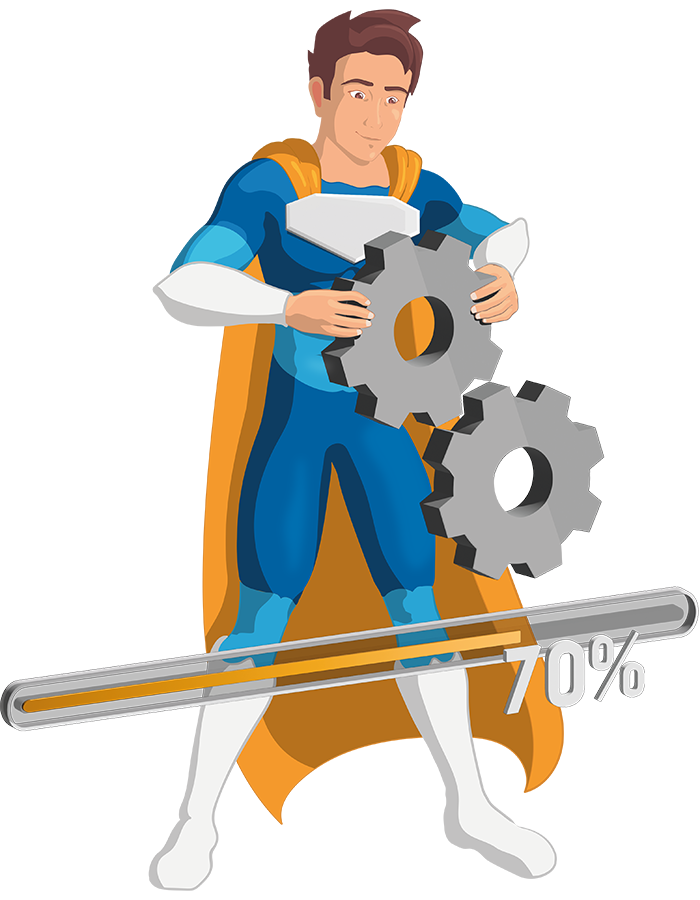
Here are some systems and areas that POWER CAPTCHA can already protect. We are continuously working on expanding the protection. If you are missing important plugins or areas, please contact us!
You can download the POWER CAPTCHA plugin for WordPress via the plugin search in the administration area of your WordPress website or in the WordPress plugin directory.
You can find the POWER CAPTCHA extension for your TYPO3 installation at TYPO3 or in our GitHub repository.
You can install the OXID plugin via Composer. For more information, please refer to the GitHub repository or our documentation.
In our quick guides you will find detailed instructions for integration with JavaScript, as well as for token verification with PHP or via the Verifiy interface. You can use these directly or adapt them to your needs.
The POWER CAPTCHA integration with React will be available soon. Please contact us for more information.
You can use POWER CAPTCHA to protect various systems that have a cloud interface.
In principle, POWER CAPTCHA is compatible with all systems that can communicate with external interfaces. Here, you can find the integration explained using the CRM software Vtiger as an example.
When you purchase a license, you automatically get a customer account on our website. If you want to customize POWER CAPTCHA (Professional and Enterprise versions), you can make the desired settings in your account settings. Alternatively, you can also start with our default settings. You can find some examples of settings on the Features page.
You would like to know how your website communicates with our server? Learn more in our free whitepaper!
Get started with POWER CAPTCHA

You want to use POWER CAPTCHA on your website? Then get your license here and follow our step-by-step instructions.